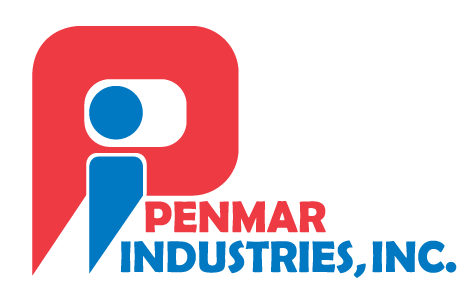File formats also accepted — Adobe InDesign, non-compressed Adobe PDF with no transparency effects (All file formats will likely be converted to Illustrator for trapping and imposition).
Photoshop documents are acceptable as “images only” and with adequate bleeds. Additional graphics such as text, logos, etc., should be combined with the image in a vector-based program.
All documents should be in CMYK color mode.
The finished size (or trim size) should be called out either with a representative die line that is colored as spot color and specifically named “Die Line”, or the finished size can be called out with trim marks and/or crop marks. The artboard size can also be set to represent the finished size as long as adequate bleed is inserted clearly beyond the document’s bounds.
All hidden/unused layers should be deleted. Any unused graphics outside the bleed area or off the artboard should be deleted. Be sure no graphics are hidden or locked.
Artwork with multiple versions should not be submitted in multiple hidden layers. All versions should be shown in the file either side by side on a single artboard or shown individually on multiple artboards/pages. Be sure to provide the links to all placed images or embed them in the art.
If art includes live text (meaning keyboard editable), all fonts must be provided with the art. Otherwise, all text should be outlined as long as all edits are finalized. (Open Type, True Type and Postscript fonts only, we do not accept Windows PC fonts)
Artwork that is 1/2 inch or larger than the size of the trim area and is masked should instead be cropped to control excessive file sizes.
If your design includes elaborate vector graphics with thousands of paths and anchor points, please rasterize the art at 300 Pixels Per Inch and crop it (not mask it) accordingly.
When designing multiple labels that use common elements (common elements are specific graphics that use the same color separations and are positioned identically between all label versions to allow the same press plates to be reused between versions), be sure that the common elements are positioned exactly the same between versions and that colors are assigned correctly. Your salesperson can better explain the benefits of common elements in the artwork.
When saving documents, do not embed any color profiles, they will not be honored when proofs and plates are output.
Artwork Submission Outline
Print Standards:
Minimum positive text size based on Helvetica Medium — 3 Point Minimum reversed text size based on Helvetica Medium — 4 Point
Minimum weight for a positive solid line .25 Point Minimum weight for a reverse solid line .375 Point
Minimum press registration tolerance for die cut — 1/32” (.03125″) Minimum Inside Artwork Border — 1/32″ (.03125”)
Minimum Bleed — 1/16″ (.0625″)
Recommended Minimum Margins — 1/16” (.0625”)
Minimum Trap Tolerance — 1/2 Point (We’ll trap the files in-house)
When designing labels with the intention of using one of our stock dies, please call ahead to get exact die dimensions, corner radius, and unwind direction so that the artwork can be created to the proper size from the beginning.